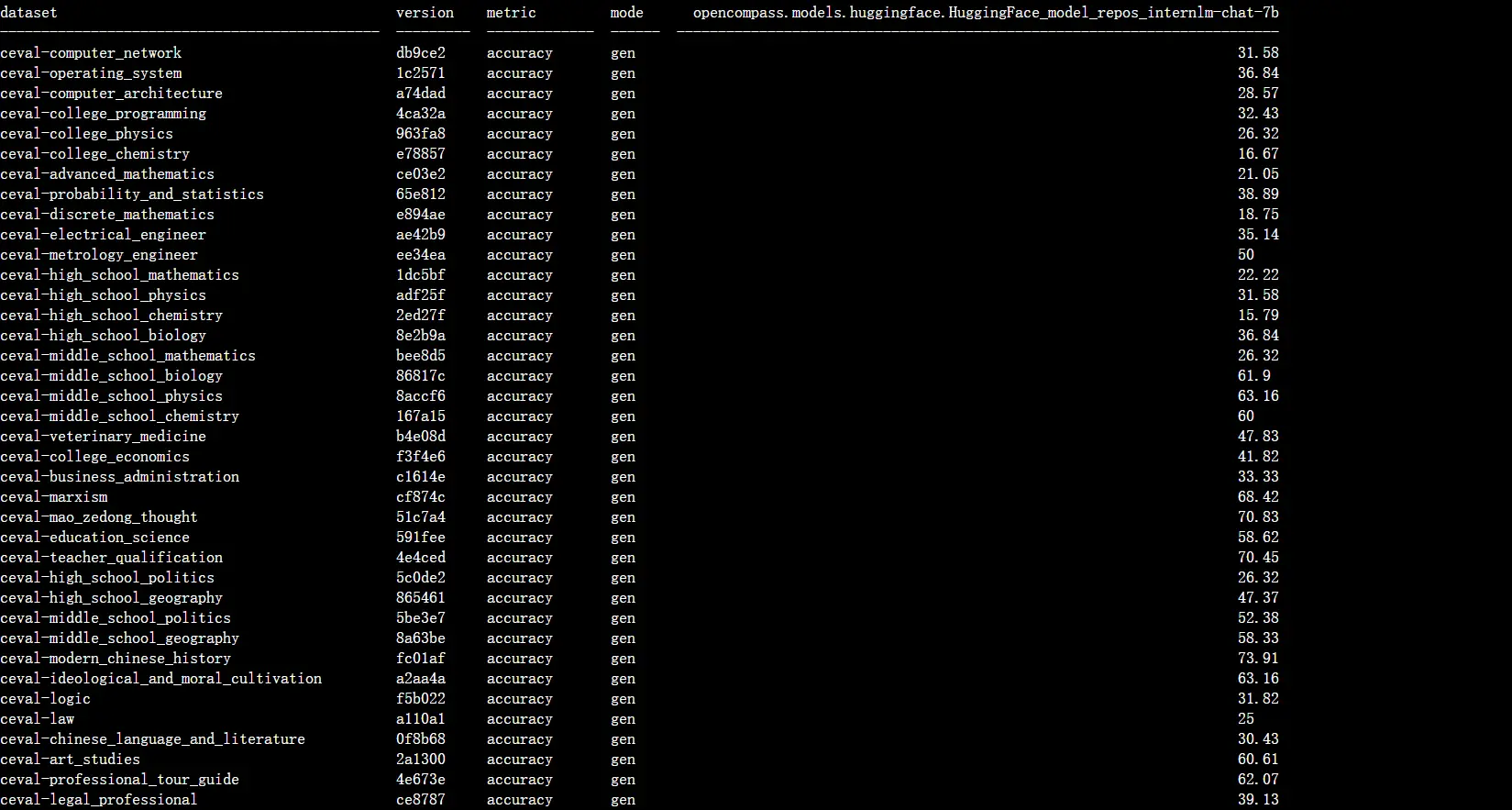基础作业
面向GPU的环境安装
1 |
|
数据准备
1 | # 解压评测数据集到 data/ 处 |
查看支持的数据集和模型
1 | # 列出所有跟 internlm 及 ceval 相关的配置 |
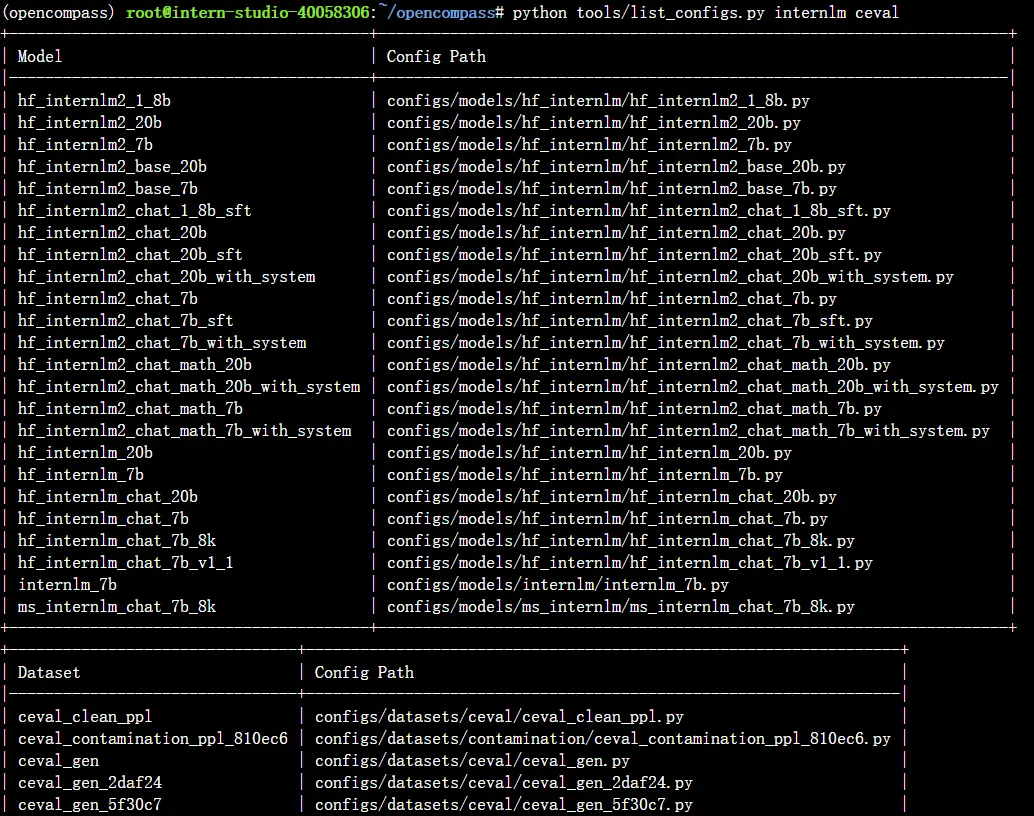
启动评测
1 | python run.py --datasets ceval_gen --hf-path /share/temp/model_repos/internlm-chat-7b/ --tokenizer-path /share/temp/model_repos/internlm-chat-7b/ --tokenizer-kwargs padding_side='left' truncation='left' trust_remote_code=True --model-kwargs trust_remote_code=True device_map='auto' --max-seq-len 2048 --max-out-len 16 --batch-size 4 --num-gpus 1 --debug |
命令解析1
2
3
4
5
6
7
8
9
10--datasets ceval_gen \
--hf-path /share/temp/model_repos/internlm-chat-7b/ \ # HuggingFace 模型路径
--tokenizer-path /share/temp/model_repos/internlm-chat-7b/ \ # HuggingFace tokenizer 路径(如果与模型路径相同,可以省略)
--tokenizer-kwargs padding_side='left' truncation='left' trust_remote_code=True \ # 构建 tokenizer 的参数
--model-kwargs device_map='auto' trust_remote_code=True \ # 构建模型的参数
--max-seq-len 2048 \ # 模型可以接受的最大序列长度
--max-out-len 16 \ # 生成的最大 token 数
--batch-size 2 \ # 批量大小
--num-gpus 1 # 运行模型所需的 GPU 数量
--debug
显示 “Starting inference process”:
1 | [2024-02-21 18:35:54,756] [opencompass.openicl.icl_inferencer.icl_gen_inferencer] [INFO] Starting inference process... |
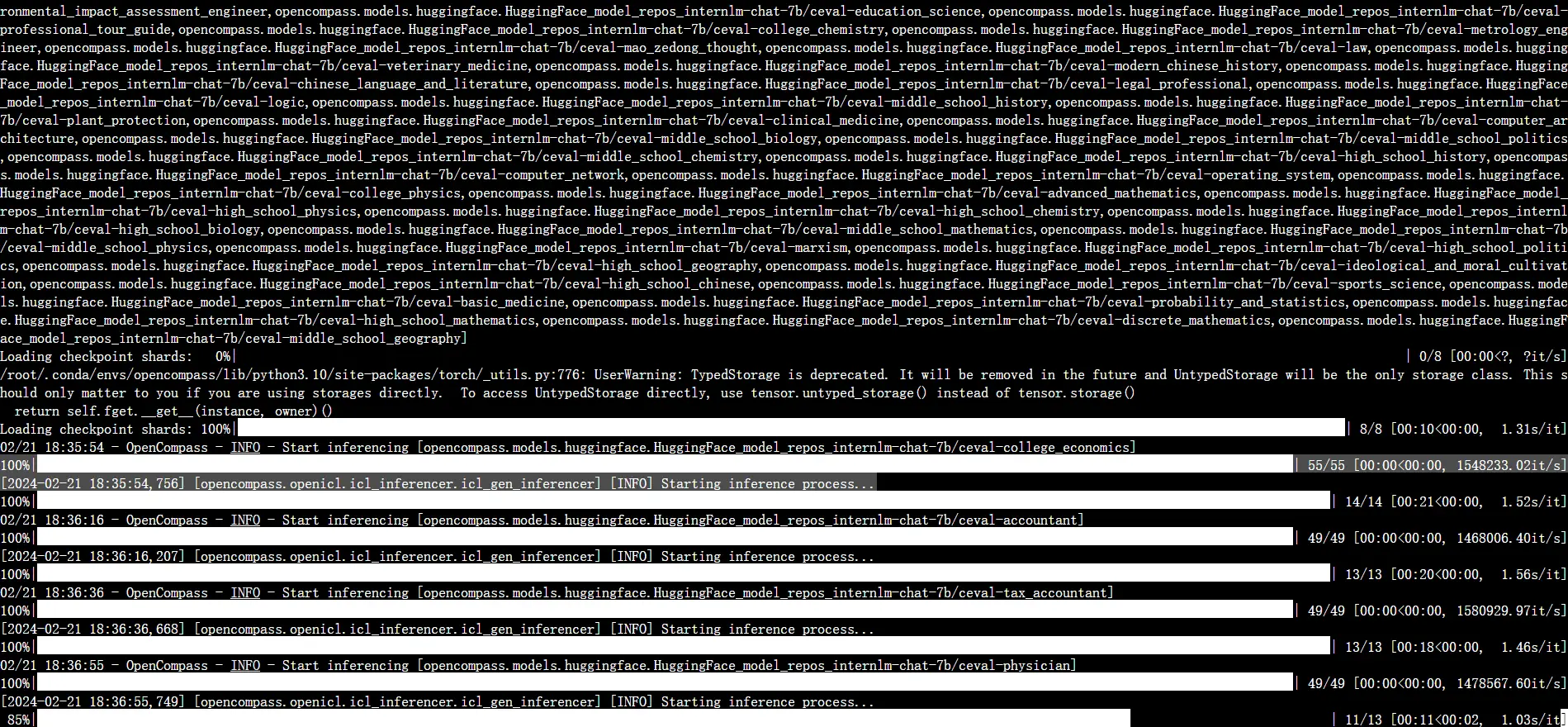
评测完成后,将会看到: